7 Best Free Notion Dashboard Template To Make Life Easier (2022)

Notion dashboard template is the best use and desired notion template. But, the question is, “why notion users want aesthetic dashboard template?”. There are so many reasons for that. People love to use notion apps to store all kinds of digital information. As a result, users want a homepage or dashboard template to access all data in one window. So, they need a good-looking, aesthetic dashboard template for notion.
- Best 7 Aesthetic Notion Dashboard Template:
- 1. Wildflower Dashboard: Refreshing And Easy To Use Notion Template:
- 2. Minimal Dashboard: A Minimal Looking Notion Dashboard Template:
- 3. Life Wiki: Your Life In An One Dashboard:
- 4. Blue Dashboard: Clean Like Water:
- 5. Personal Planning Dashboard: Make Your Notion More Personal:
- 6. Student Dashboard: Everything In One Place:
- 7. Interesting Template For Students: Your Student Dashboard:
- My Last Thought About Notion Dashboard Template:
Best 7 Aesthetic Notion Dashboard Template:
1. Wildflower Dashboard: Refreshing And Easy To Use Notion Template:

I know, many people love a beautiful, simplistic, refreshing notion dashboard. But, it is not easy to find your desired dashboard template. I can tell you that, this Wildflower Dashboard will fulfill your desire. Hold on. Why this notion dashboard template is so amazing to use?
When you first look at the template you will question yourself Is this a notion template or a beautiful wallpaper?
At first, you see your weather update. Hold on… Weather update inside a notion template. Are you crazy? No, my friend. Yes, it is true.
After that, you will see note-taking, a recipe page at the left and a work, wallet page at the right.
Next, you will get your weekly To-Do list, Calendar Template, and your Habit Tracking Template respectable.
Why Wildflower Dashboard Is The Best Notion Dashboard Template?
- Simple and easy to use Dashboard Template.
- Your weather update on your dashboard.
- Love recipe? You can write your recipes and can download from internet and store them here.
- One of the best budget tracking template in notion. You can track anything related to money.
- Week Planner To-Do list can handle all of your to-dos easily and wisely.
- You have a calendar to track your all schedules inside this template.
- Are you maintaining some good habits. Do not worry. This template will provide you a good habit tracker template too. So, you have everything you need can be done in only one notion template.
- Amazing expenses tracking notion template.
Some Cons Of Wildflower Dashboard Notion Template:
- No Kanban board Template.
- There is No YouTube Video Tracking and Publishing Notion Template.
- No blog writing and tracking template.
- Must be a book reading notion template inside this dashboar.
When you will start using this mind-blowing template, you will see the difference. If you want this notion dashboard template please click here.
2. Minimal Dashboard: A Minimal Looking Notion Dashboard Template:
Many people, like me, love minimal-looking themes. This is one of the best all-in-one minimal notion dashboard template out there.

This template is so good and useful that you can browse everything you need from one dashboard. I personally love this one because of its minimal look and lightweight. I know you will love this template too.
Basically, there are four sections. The first one will provide you notes, goals, weekly agendas, to-do, milestones, focus. The second one gives you a work environment like client, project, tools, bulletin, etc. The third section gives you personal matters like finance, health, learning, improvement, purchase. In the end, the fourth section will provide you with your life-related pages like blog, books, travel, time, vault.
Why Minimal Dashboard Is So Good?
- Minimal design.
- Easy to navigate anywhere.
- Light as father.
- Can be used as note-taking, goal tracking, weekly agenda, to-do list.
- You can use as milestone, and you can track your focusing areas.
- Your work life is separate from other section.
- Work section contents with client, project, tools, bulletin.
- The creators of this template gives you another separate section for your personal life. You track finance, health, learn, improve, purchase in personal section.
- In the last section you can track and write your blog, books, travel experiences.
Some Missing Features Of This Template(Cons):
- There is No YouTube Video Tracking and Publishing Notion Template.
- No social media tracking template.
I love this minimal looking notion template. This one is good for your eye and can save your valuable time by not finding your important pages in notion. You can download this fantastic notion template from here.
3. Life Wiki: Your Life In An One Dashboard:
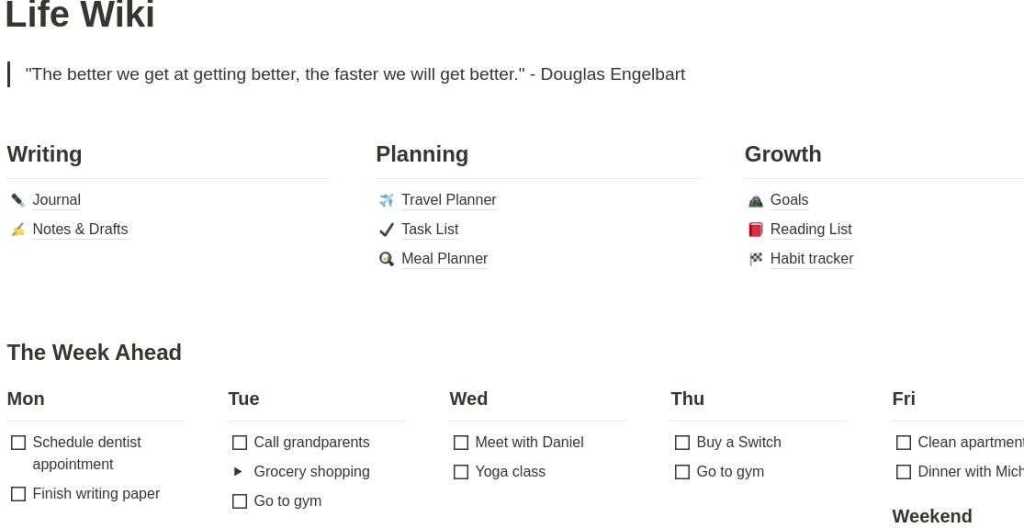
The name “Life Wiki” is telling the whole story. Life Wiki is a minimalist notion template. Elegant looking and all-in-one nature is the main characteristic of this template. Make your life more organized and reliable, use this one without thinking again.
Life wiki template for notion is a whole idea to make your life comfortable and easy to track everything. Every notion user tries to make a good dashboard for organizing everything on a single page.
Why Life Wiki Should Be Your Notion Dashboard (Pros)?
- Simple and easy to navigate.
- Separated by two parts. The first one gives you writing, planning and growth section. The second one will provide you weekly agenda.
- In Writing tab you can add your daily journal, notes etc.
- The planning tab will provide you a good travel planner, task list, meal planner, etc.
- On the Growth tab you can track your goals, habits, reading lists, etc.
- The Habit Tracking Notion Template inside this dashboard is amazing and easy to use.
Top Cons Of Life Wiki Dashboard:
- Too simple to track your all activity of your life.
- No Calendar Included.
- No Blog writing template.
In my view, this notion template is good for minimal lovers. You can easily download this notion minimal dashboard template from here.
4. Blue Dashboard: Clean Like Water:
Elegant is the other name of Blue Dashboard. This dashboard template is quite an impressive and good-looking one. You will feel a professional-like experience.

Blue Dashboard notion template is divided into three parts. The first part consists of three sections, year goals, month goals, social media. The second section will provide you with a day planner. The last section of this template will help you to track your school works like assignments, classes, etc.
Why You Should Use Blue Dashboard Template? (Pros)
- Elegant look and easy to use.
- Divided into three section.
- You can track goals of the month, fitness, habits, etc.
- You can write a 5 minute journal in this template. This feature is amazing for most of the people.
- Who love to post on YouTube and Instagram can easily write script and track them wisely.
- Week planner is a good way to plan your week.
- To-Do list is a good alternative to other to-do list app like todoist.
- Students can track classes, assignments easily.
Some Cons Of Blue Dashboard Template:
- No calendar included.
- No blog writing template.
Blue Dashboard is a good and user-friendly notion template that wants a good, clean and intuitive dashboard template in notion. You can duplicate this notion template from here
5. Personal Planning Dashboard: Make Your Notion More Personal:

Many people love to use everything that looks retro but with modern features. A personal planning template is a retro-looking notion template. In spite of its retro look, this template is a feature-rich and easy-to-use template.
Personal Planning Dashboard is one kind of all-in-one to-do list dashboard. But, if you start using this notion template, you will feel that this dashboard is a good one for tracking your productivity.
Why Personal Planning Dashboard Is Good For Tracking Your Life? (Pros)
- Clean and easy to view.
- Good task management system.
- Deadline tracking is a good way to track your goal.
- A GTD Dashboard Template has also been included with this template.
- Good way of track your tomorrow work.
- Have you missed deadline of any work? No, problem. This template will provide you best overdue notion template.
- Are you working on some projects that are important to you? In this dashboard template you can easily handle your projects.
Some Cons Of Personal Planning Dashboard:
- Must include Calendar in the template.
- No blog writing and tracking template.
- No YouTube video tracking template.
This template is a good retro looking notion dashboard template. The best thing about this free notion dashboard template is it has an inbuilt GTD Dashboard template. Which is game-changing for many people. You can easily duplicate this fantastic template from here.
6. Student Dashboard: Everything In One Place:
Numerous students use notion as an all-in-one tool like taking notes, tracking classes, assignment dates, learning language, etc. It is not easy without a good aesthetic notion student dashboard template all of those works and schedules.

This student dashboard notion template is quite good enough to handle all of those schedules and classes. This is a straightforward template for every student.
Why Student Dashboard Is The Ultimate Template For Students? (Pros)
- Clean Interface.
- You can add your courses.
- Your progress bar widget on the right side of the template. This widget will help you to evaluate your learning.
- This template is beautifully made by it’s creator.
- You will able to track your weekly schedules in a beautiful ways.
- It is easy to track and write assignments in the template in a beautiful ways.
- This notion template will give students a peaceful mind.
Some Cons Of This Template:
- No calendar included.
- No book reading template included.
- This template should include student money manager.
- Should have a Kanban Board template.
I personally love this kind of minimal notion template. If notion had in my student life I will use this template to track my student life.
Students hurry up! Duplicate this amazing notion dashboard template from here.
7. Interesting Template For Students: Your Student Dashboard:

“Your Student Dashboard” is the name of this notion template. Yes, this is a student dashboard notion template. Most students will love this template for its good features.
When you open this template for the first time, you will see a refreshing something like current time and date, calendar, weather report, today’s to-dos, etc.
After that, you will find a question box. In the box, you can ask yourself some questions. This self-questioning method is a better way to make yourself better.
On the left side, you can track your school, work, and money under the Navigation tab. At the bottom of the Navigation tab, you can add your course quick link on the Quick Links To Courses tab.
Rite behind the Navigation Tab you will be able to track your weekly assignments, schedules, classes, etc. Next, you can see there is a Monthly To-Do List template to track your monthly assignments and schedules.
At the bottom of the left side, you can add your semester-related information like when you have finished your last semester. In this template, you can see a progress bar on the left side.
Some Good Reasons To Use This Template If You Are A Student(Pros):
- Rich contents and templates.
- Easy to use without hassle.
- Weekly and monthly to-dos.
- Progress bar.
- Better Notion School Template to track school related problem.
- This template also included a Notion Work Template to track your personal work.
- In this template you can track all of your expenses easily with a inbuilt Notion Expenses Template.
- You can add questions. Because, you can find answers of those questions and make yourself better.
Some Cons Of This Notion Student Template:
No Content Calendar. - Should Include YouTube Video tracking notion template.
This dashboard template is a good template for students. This template will help students to track all matters in their student life. I am giving you the download link.
My Last Thought About Notion Dashboard Template:
Notion is gaining popularity day by day. More and more other note-taking users are moving into notion every day. Without a proper notion template, it is not easy to use this amazing app properly.
Aesthetic notion dashboard template is one of the most desire ones. Because the dashboard template helps users to organize all pages in one place.
Those 7 free notion dashboard templates are quite good enough to handle most of the works.
If you are using any good and aesthetic notion dashboard template please shear in the comment section.
Notion dashboard is a mother notion page where you can add, organize, attach your most used notion pages. Notion dashboard helps users to use notion more conveniently and personally.

2 Comments